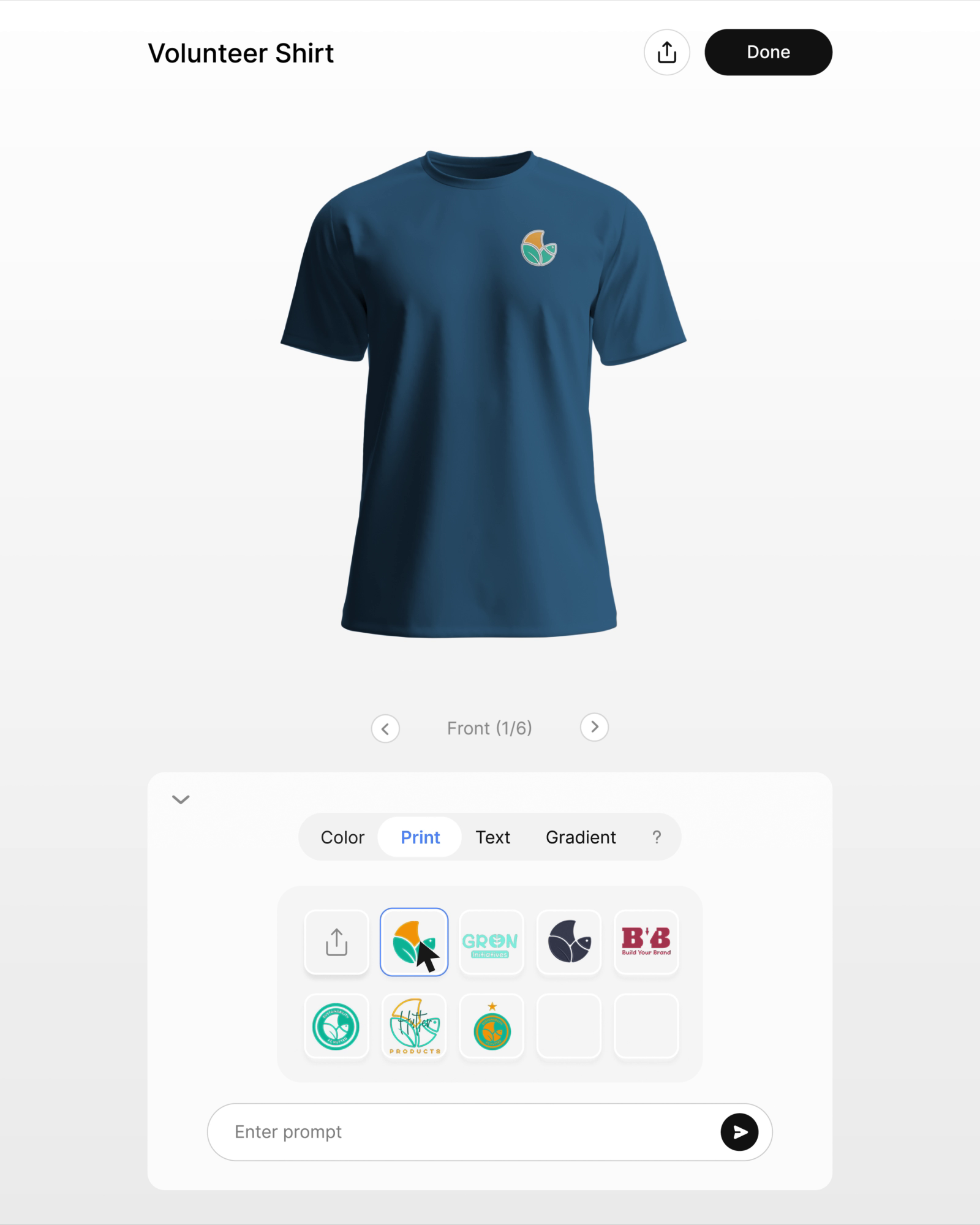
How to Design Your Own Product with a 3D Configurator (Step-by-Step Guide)
Hutter’s 3D product configurator turns online product design into a breeze. Sign up, upload your logo, and explore a world of custom possibilities.
Introduction
In a world where personalization is key, designing your own custom products has never been easier—or more exciting. Whether you’re a small business owner in Chicago, a creative entrepreneur in Berlin, or a corporate decision-maker in Mumbai, Hutter Products’ real-time 3D product configurator puts the power of custom product design in your hands. Best of all? It creates stunning products, including prints, in just a few clicks, with real-time visualization to bring your ideas to life.
This step-by-step design tool tutorial will show you how to use Hutter’s online product design platform to create professional, print-ready merchandise—no design experience required. Ready to see your logo on over 100 pre-designed products? Let’s dive in!
Step 1: Sign Up on Hutter Products
Your journey starts at Hutter Products. Visit the Website and go to the Shop. Click “Sign Up” to create a free account in minutes. This unlocks access to the 3D product configurator, available to users worldwide—from Los Angeles to Lagos. All you need is an internet connection and a vision.
Step 2: Upload Your Logo
Once logged in, navigate to the “Upload Logo” section. Drop in your brand’s logo, and watch the magic unfold. Hutter’s 3D configurator instantly applies your logo to over 100 pre-designed products—think t-shirts, mugs, tote bags, and more. These items, including prints, are almost perfect and ready to purchase right away.
Step 3: Explore the Shop
Head to the shop to see your logo in action. You’ll find a gallery of 100+ pre-made products, each showcasing your branding. For example, picture your logo on a sleek notebook or a vibrant poster—all visualized in real time. This isn’t just a preview; it’s a polished, professional starting point.
Step 4: Customize Further (Optional)
Want to take it up a notch? Select any product to enter the 3D product configurator. Here, you can tweak details like colors, text, or logo placement. The real-time 3D view updates with every change, so you know exactly what you’re getting. It’s custom product design made simple and fun.
Step 5: Preview and Purchase
Happy with your creation? When you’re ready, add it to your cart and check out. Your custom product is now on its way, crafted in just a few clicks.
Why Hutter’s 3D Configurator Stands Out
Real-Time Visualization: See your logo and changes instantly in 3D.
Pre-Designed Perfection: Access 100+ products with your logo already applied, including prints.
Global Reach: Design from anywhere—Toronto, Tokyo, or beyond.
Print-Ready Results: Every item is professional and purchase-ready in minutes.
Ready to Try It?
Hutter’s 3D product configurator turns online product design into a breeze. Sign up, upload your logo, and explore a world of custom possibilities. Whether you’re creating branded gear for your team or unique prints for your customers, this design tool tutorial has you covered. Start designing today—your next standout product is waiting!
Frequently Asked Questions
What is a 3D product configurator?
It’s an online product design tool that lets you visualize and customize products in real time—like Hutter’s platform.
Do I need design skills?
Not at all! The pre-designed options and intuitive interface make it easy for anyone.
How quickly can I see my logo on products?
Instantly—after uploading, you’ll see it on 100+ items in the shop.
Are the products really ready to buy?
Yes! Including prints, they’re almost perfect and optimized for immediate purchase.
About the Author
Marc is a branding specialist at Hutter Products, dedicated to helping organizations worldwide create standout merchandise. Connect on LinkedIn.
Published 2025. gada 25. maijs · by Marc
Updated 2025. gada 31. oktobris